Configuring the pipeline editor
Configuring supported runtimes
The pipeline editor supports three runtimes: Kubeflow Pipelines, Apache Airflow, and local execution in JupyterLab. By default, support for all runtimes is enabled when you install Elyra. The JupyterLab launcher window under the Elyra category includes a tile for each enabled runtime:
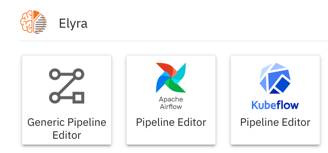
If you are planning to use only a subset of the supported runtimes to execute pipelines, you can enable them selectively.
Enabling specific runtimes
When you explicitly enable one or more runtimes the other runtimes are disabled. You enable runtimes by overriding the Elyra default configuration.
Override default using command line parameters
To enable one or more runtimes, launch JupyterLab with the Elyra-specific --PipelineProcessorRegistry.runtimes parameter:
$ jupyter lab --PipelineProcessorRegistry.runtimes=<runtime>
Supported parameter values for <runtime> are kfp (enable support for Kubeflow Pipelines), airflow (enable support for Apache Airflow), and local (enable support for local execution).
For example, to enable only support for Kubeflow Pipelines, run
$ jupyter lab --PipelineProcessorRegistry.runtimes=kfp
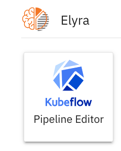
To enable support for more than one runtime, specify the parameter multiple times.
$ jupyter lab --PipelineProcessorRegistry.runtimes=kfp --PipelineProcessorRegistry.runtimes=local
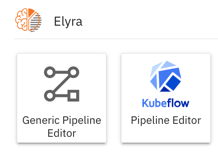
Override default using customized configuration file
To permanently apply your runtime selection create a customized configuration file.
Stop JupyterLab.
Generate the
jupyter_elyra_config.pyconfiguration file.$ jupyter elyra --generate-config
Note: You must specify
elyraas thejupytersubcommand instead oflab.Open the generated configuration file.
Locate the
PipelineProcessorRegistryconfiguration section.#------------------------------------------------------------------------------ # PipelineProcessorRegistry(SingletonConfigurable) configuration #------------------------------------------------------------------------------
Locate the configuration entry for
PipelineProcessorRegistry.runtimes# c.PipelineProcessorRegistry.runtimes = []Remove the leading
#and add one or more ofkfp,airflow, orlocal.c.PipelineProcessorRegistry.runtimes = ['kfp', 'local']
Save the customized configuration file.
Start JupyterLab. The pipeline editor tiles for the specified runtimes are displayed in the launcher window.
Customizing the pipeline editor
You can customize the pipeline editor behavior by opening the settings link in the empty editor window or by navigating in the JupyterLab menu bar to Settings > Advanced Settings Editor and searching for elyra. Customization options vary by release.